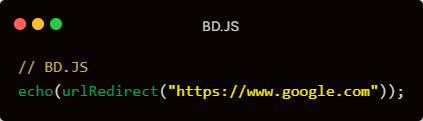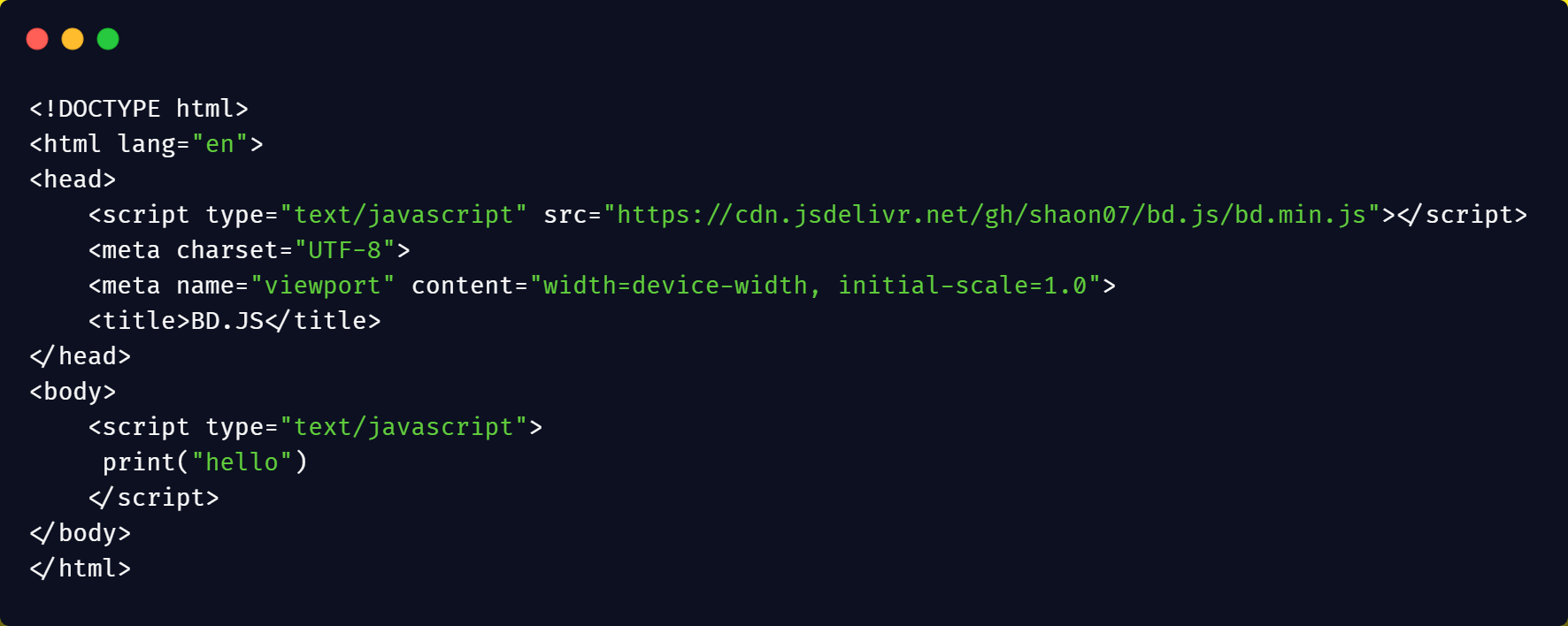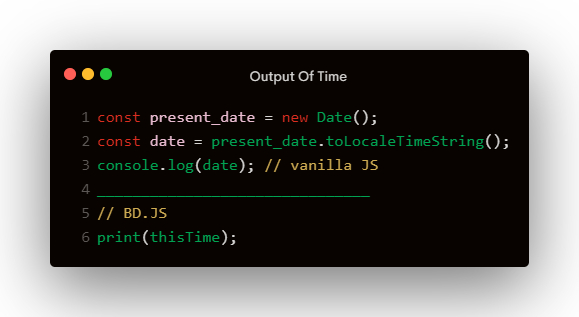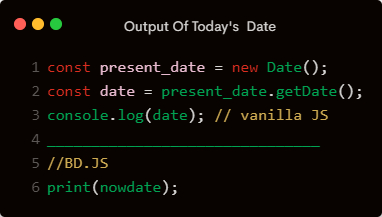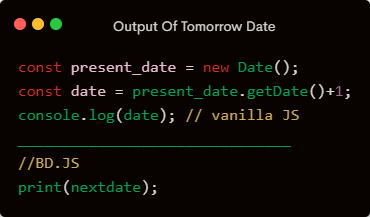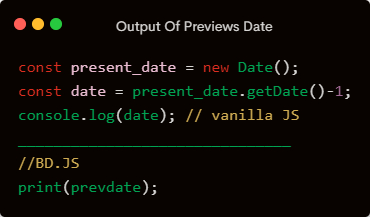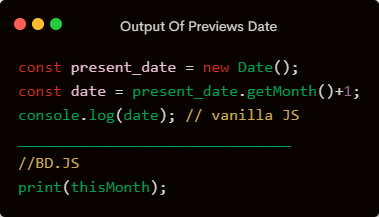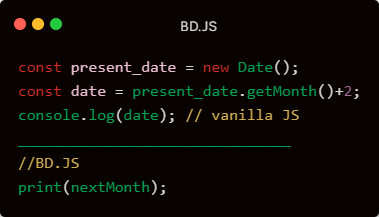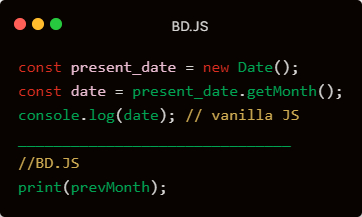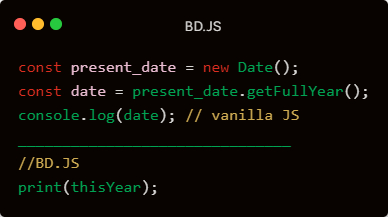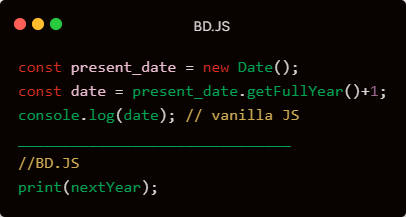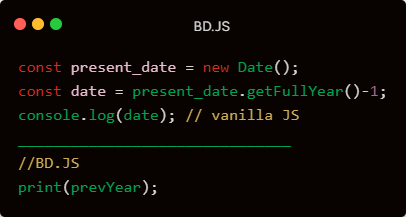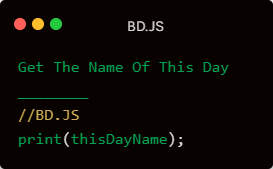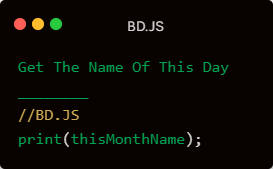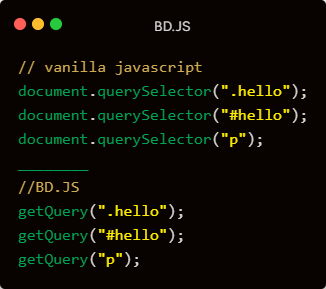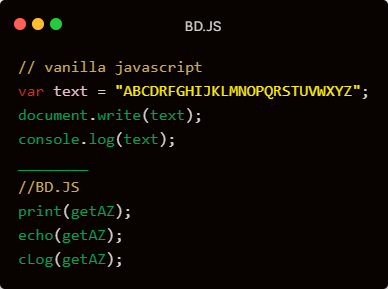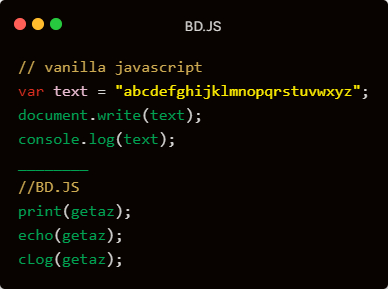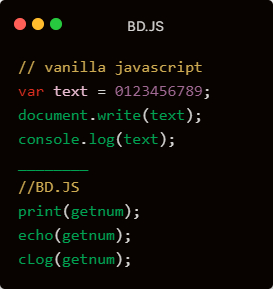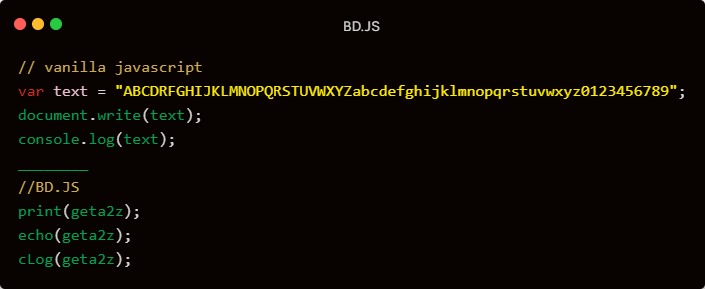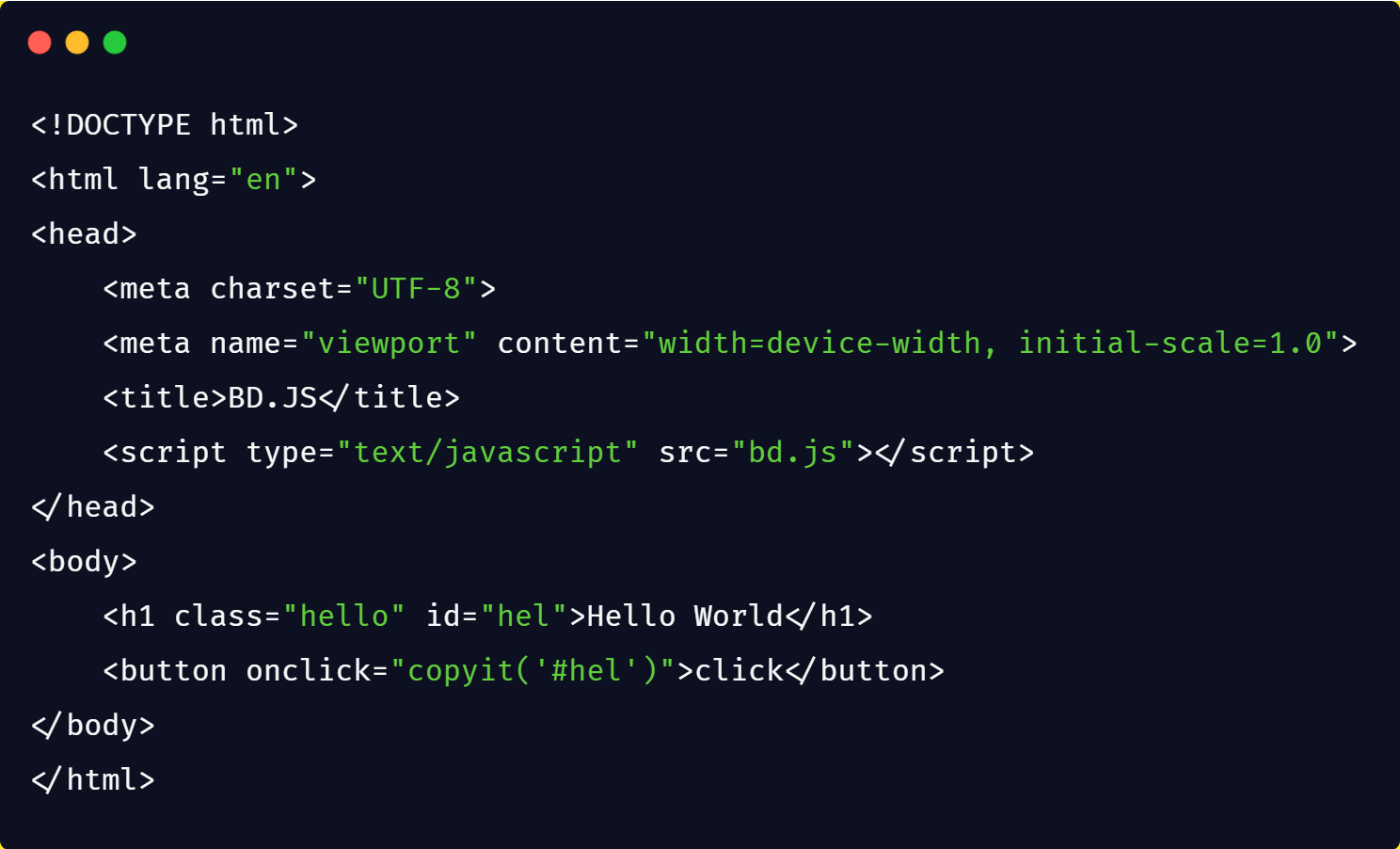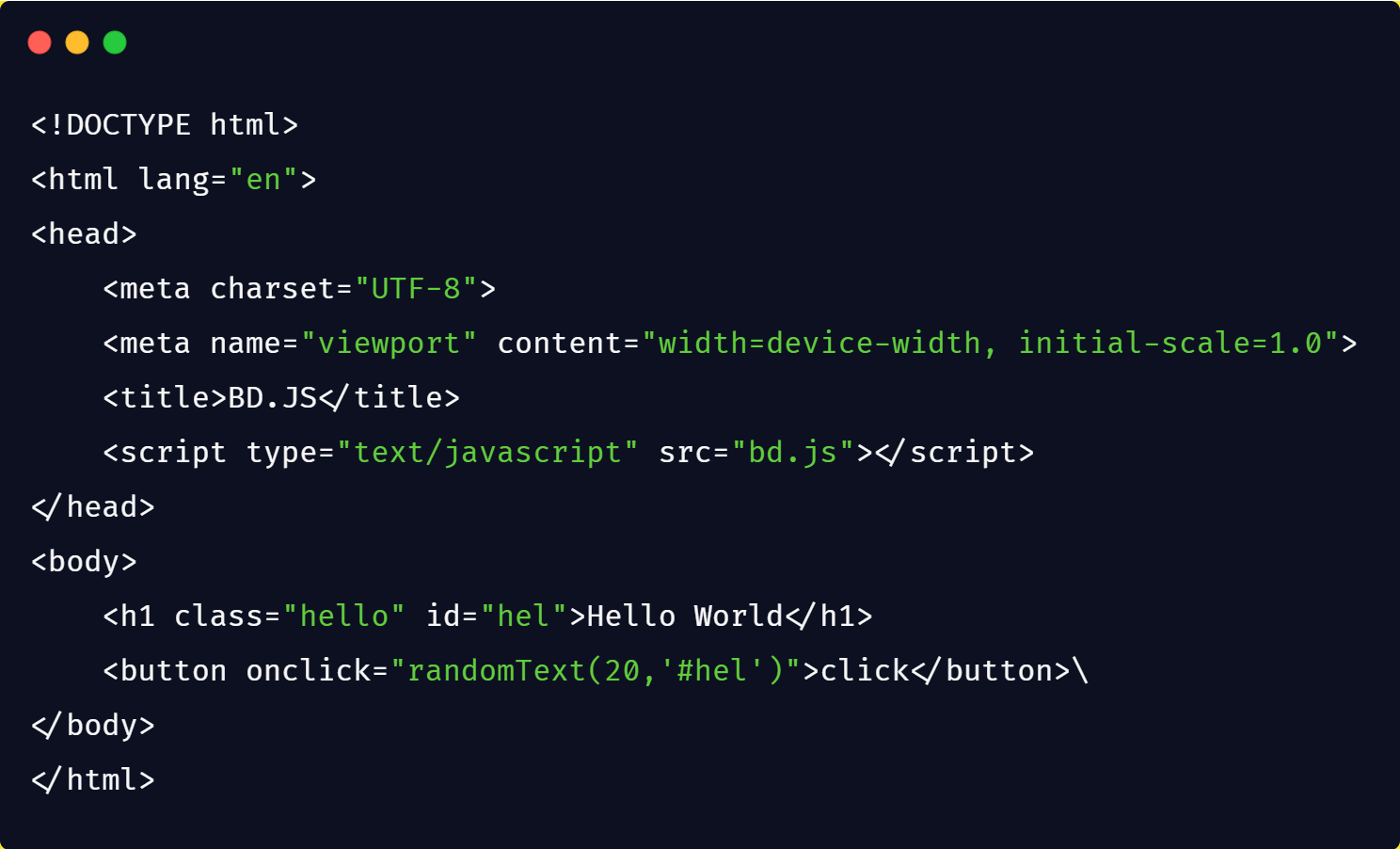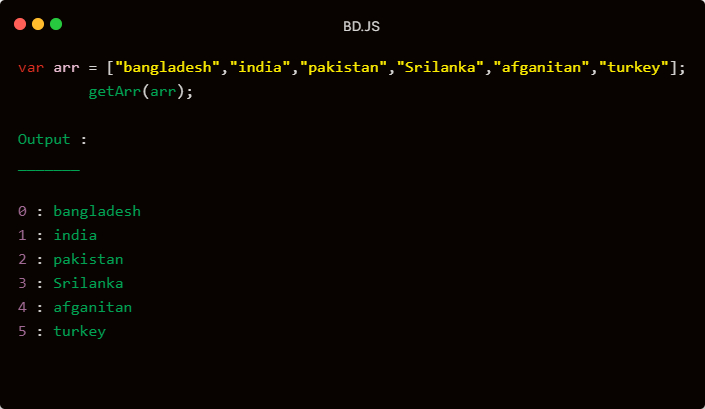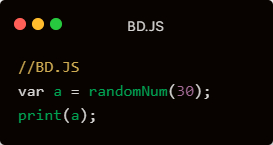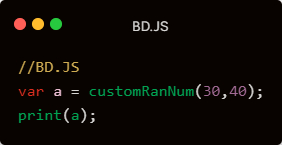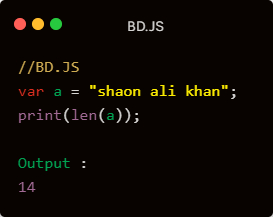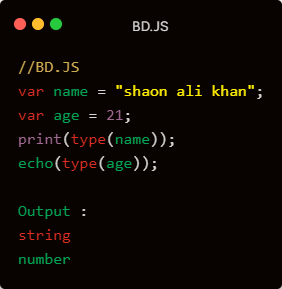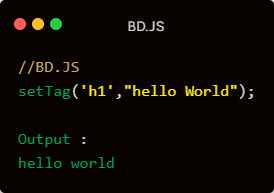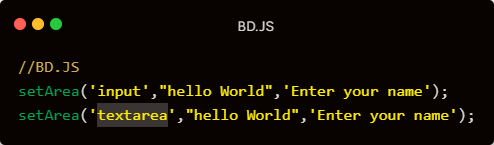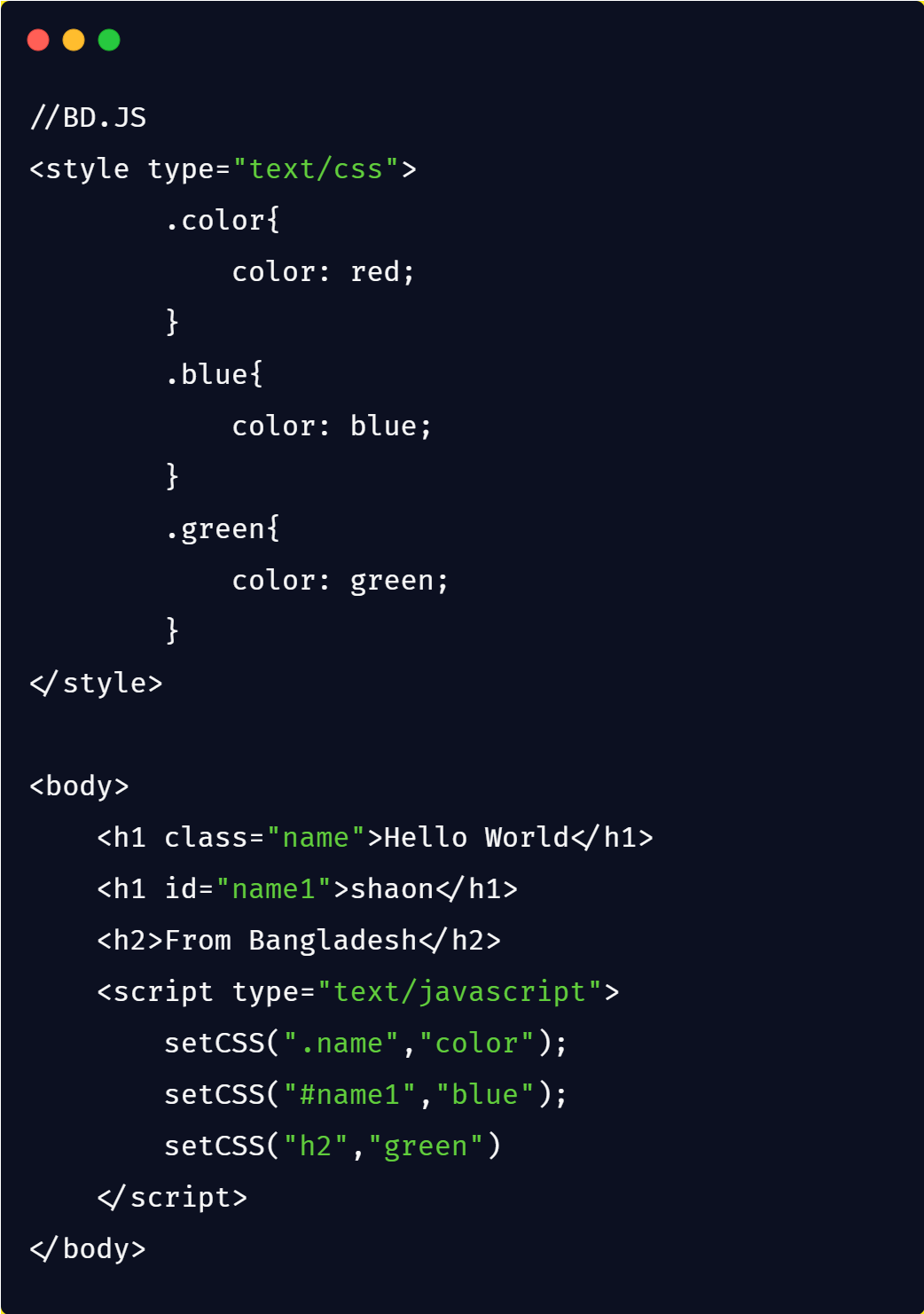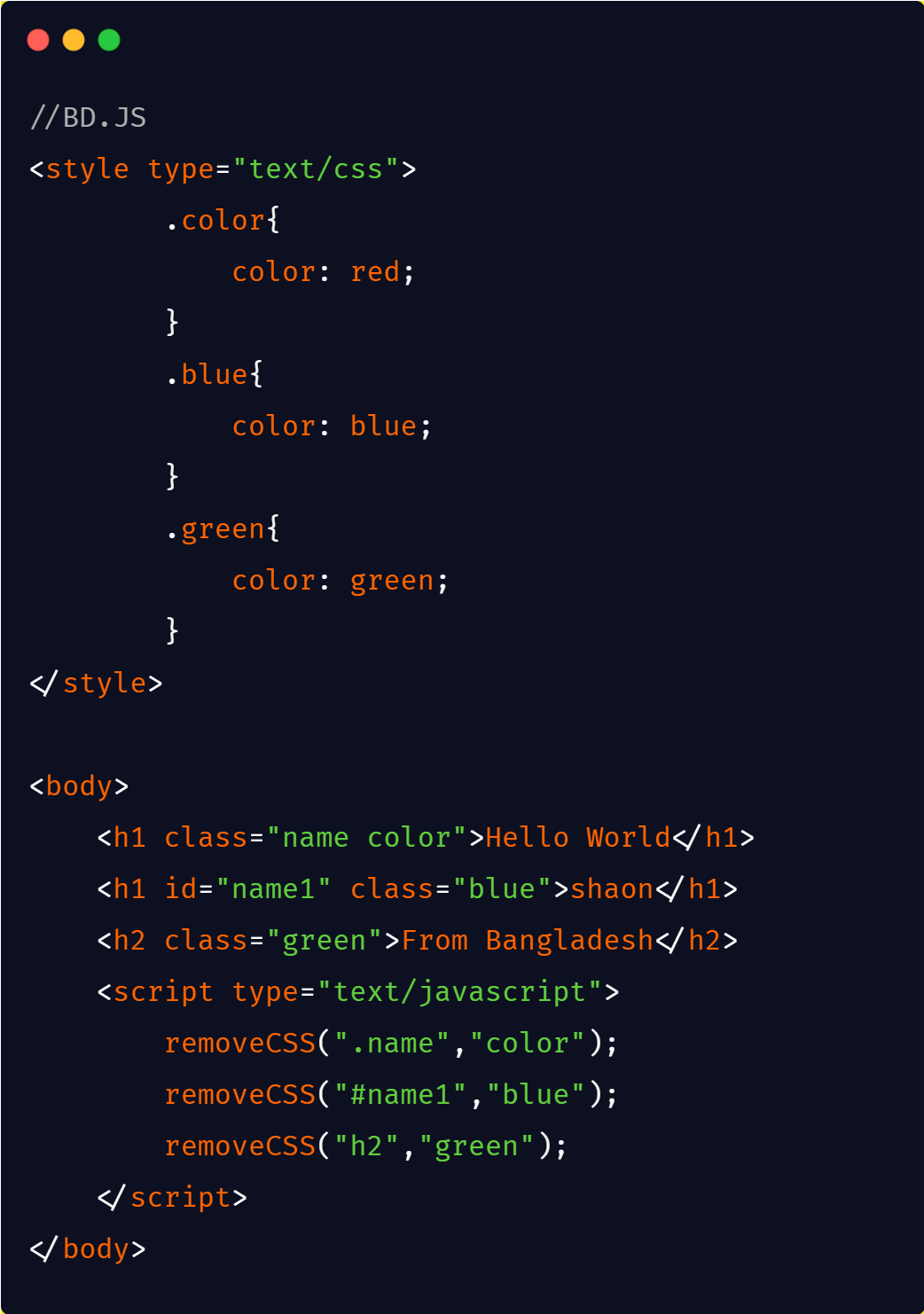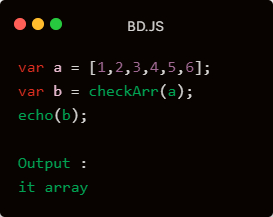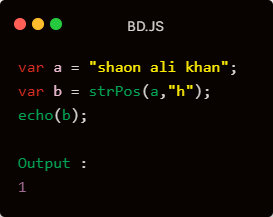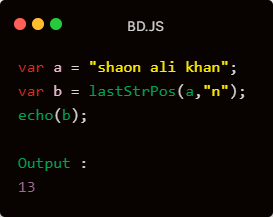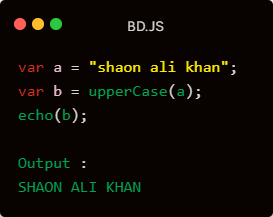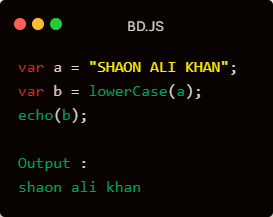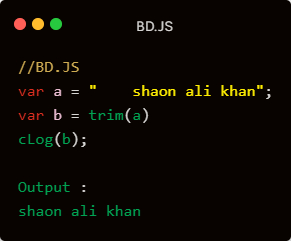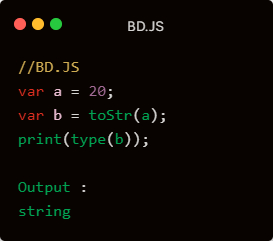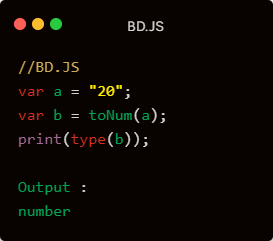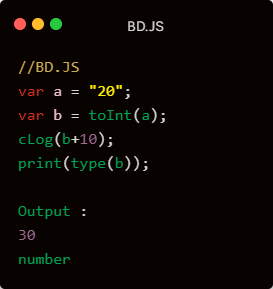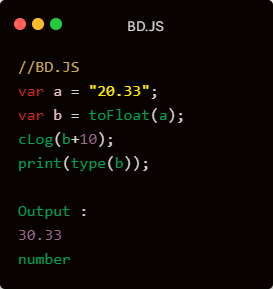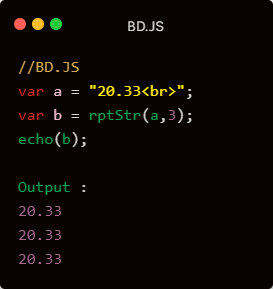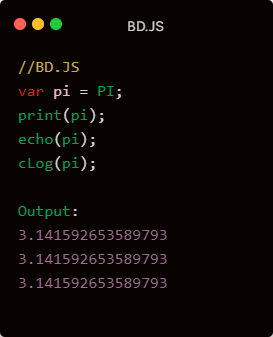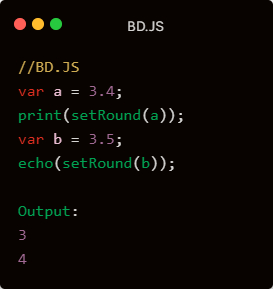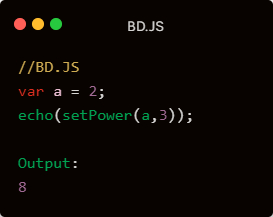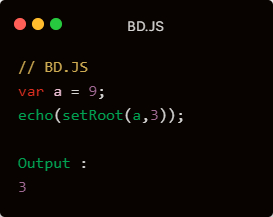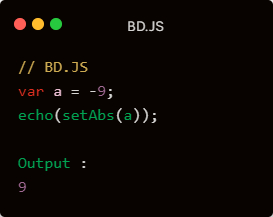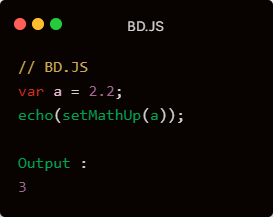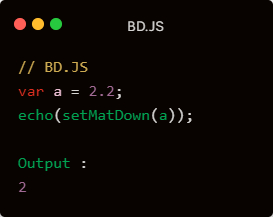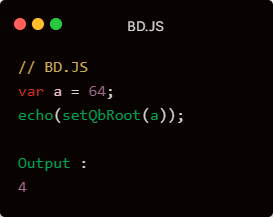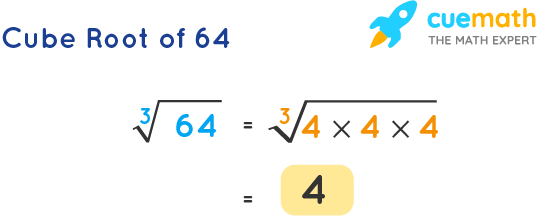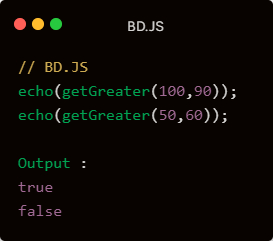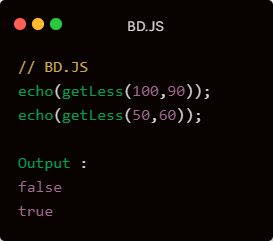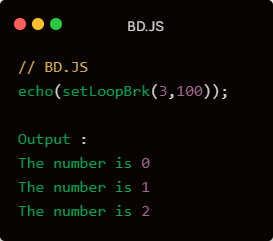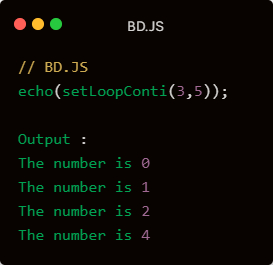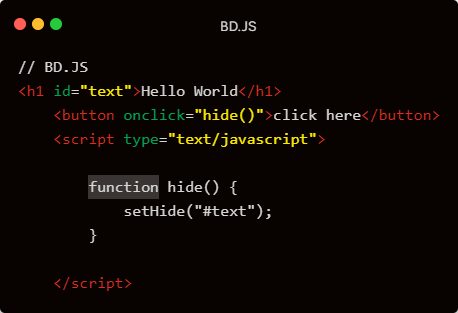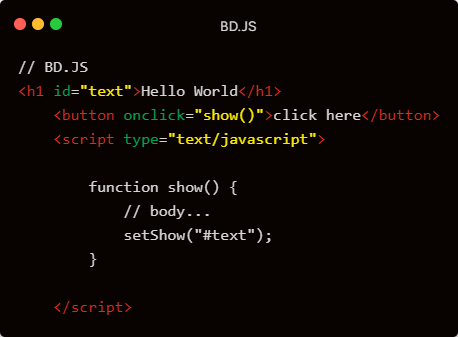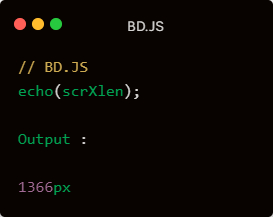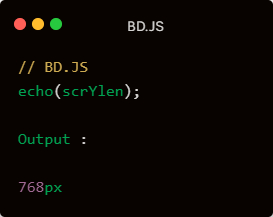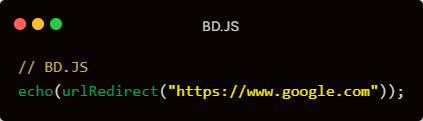Letter and Number Method
To Get A2Z Capital Letter
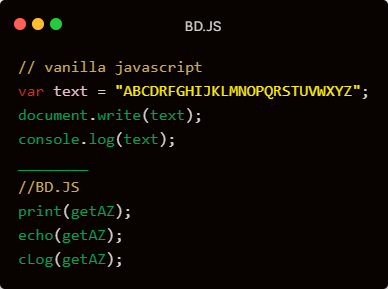
To Get A2Z Small Letter
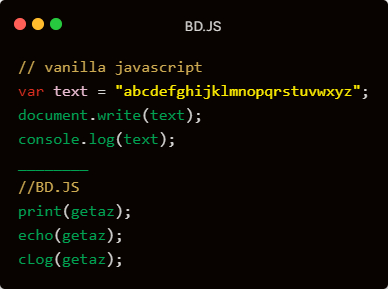
To Get All Numeric Text
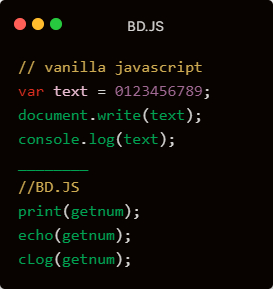
To Get All Type of Text
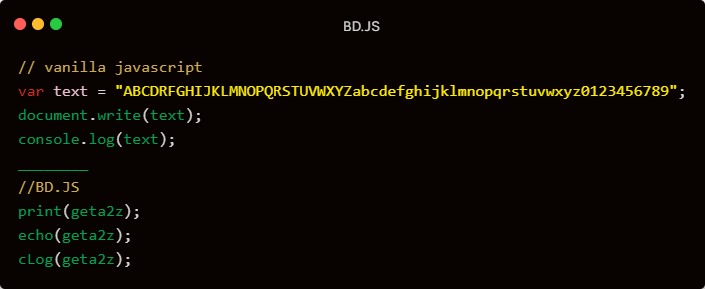
To Select and copy any text
If you need to copy any text just select the tag with getQuery and use copyit() event to fire it
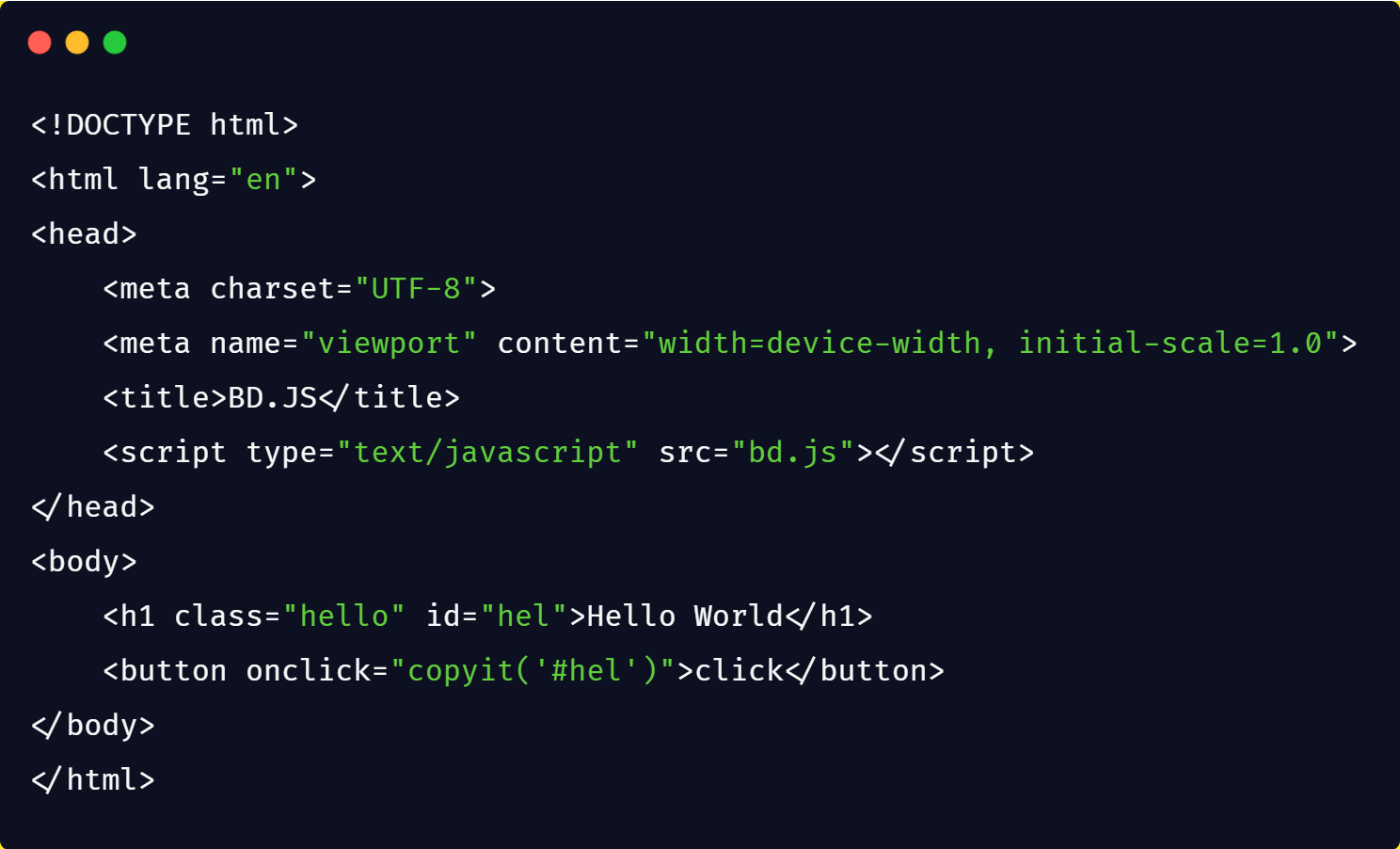
To Generate randow text
If you need to Generate random text you have to use randomText() Method and in the 1st perameter Enter the Length and in the 2nd perameter you need to enter the Class name or ID Name or Tag Name To Get Output
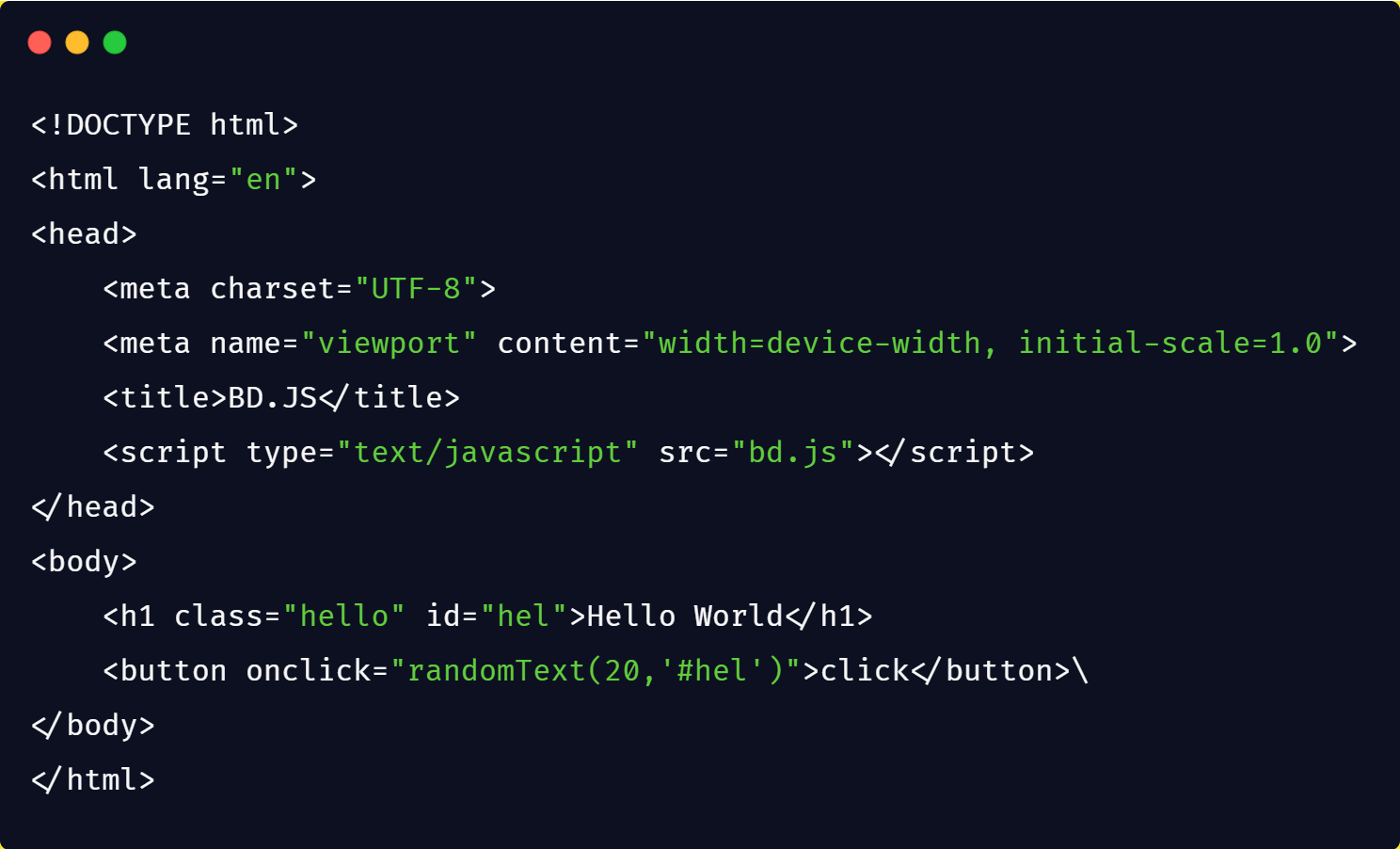
Print Array With Index Number
If you need to Print Array in website with index number then you can use getArr() Method.
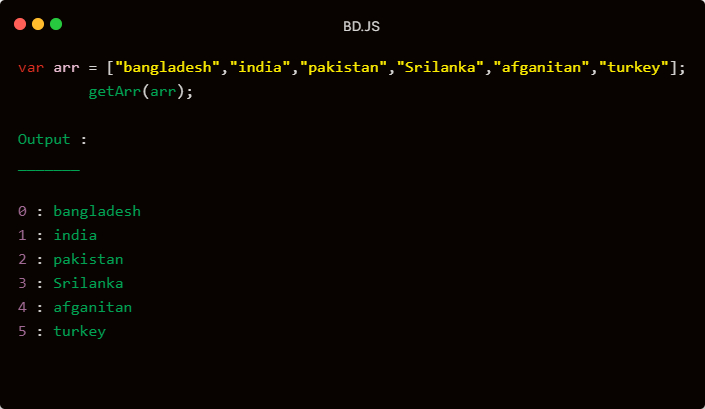
Generate random number
If you need to Generate random number you have to use randomNum() Method and in the perameter Enter the maximum number that you need random number
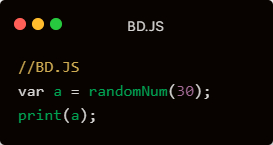
Generate Custom random number
If you need to Generate Custom random number you have to use customRanNum() Method and in the 1st perameter Enter the minimum number and 2nd perameter enter the maximum number.
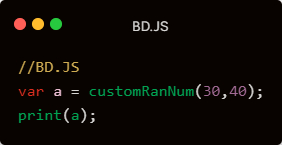
get the length of any variables
To get length of any variables use len()Method:
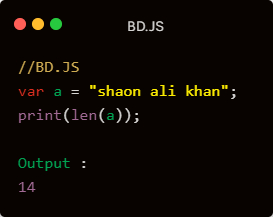
get the type of any variables
To get type of any variables use type()Method:
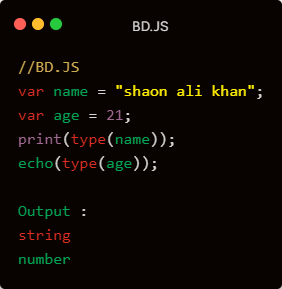
String Method
Check the index of a string value
If you want to check the index of a string value you can use this strPos() Method. In The 1st perameter enter the variable name and 2nd perameter enter the word you need index
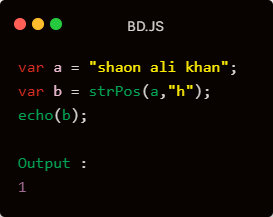
Check the Last index of a string value
If you want to check the last index of a string value you can use this lastStrPos() Method. In The 1st perameter enter the variable name and 2nd perameter enter the word you need index
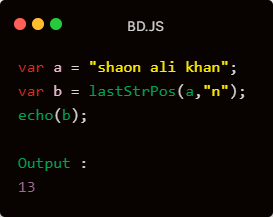
Convert a normal text to Uppercase text
If you want to convert a normal text to Uppercase text you can use this upperCase() Method. In The 1st perameter enter the variable name.
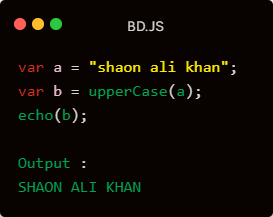
Convert a Uppercase text to Lowercase text
If you want to convert a Uppercase text to Lowercase text you can use this lowerCase() Method. In The 1st perameter enter the variable name.
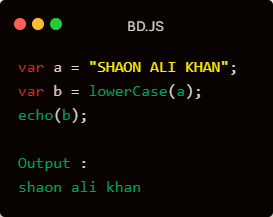
Trim any string value
If you want to Trim or cut white Space of any string value you can use this trim() Method. In The 1st perameter enter the variable name.
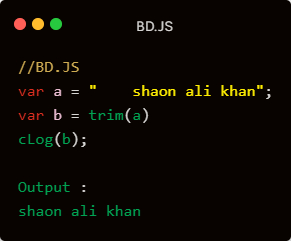
Convert any data into a string
If you want to Convert any data to a string then you can use this toStr() Method. In The 1st perameter enter the variable name.
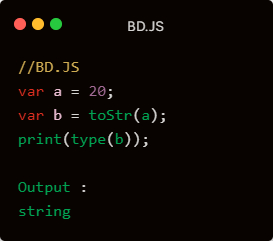
Convert any data into a number
If you want to Convert any data to a number then you can use this toNum() Method. In The 1st perameter enter the variable name.
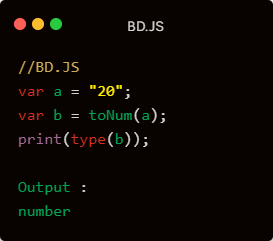
Convert any data into a Integer
If you want to Convert any data to a Integer value then you can use this toInt() Method. In The 1st perameter enter the variable name.
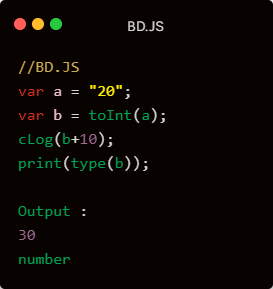
Convert any data into a Float
If you want to Convert any data to a Float value then you can use this toFloat() Method. In The 1st perameter enter the variable name.
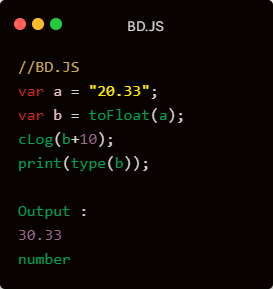
Repeat your variable as you want
If you want to Repeat your variable data multiple times then you can use this rptStr() Method. In The 1st perameter enter the variable name. and 2nd perameter enter the number that how many times you want to repeat it
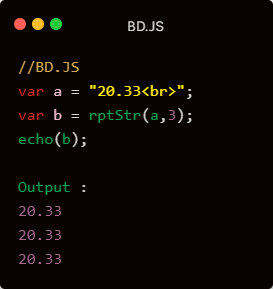
Quickly add PI Value in your Projects
If you want to add value of PI you can use this var pi = PI; Method.
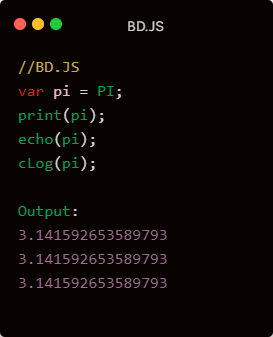
Quickly Round Up your float value
If you want to Round Up Your Float value. then you can use this setRound() Method.Store a float value in a variable and add it In The 1st perameter enter the variable name.
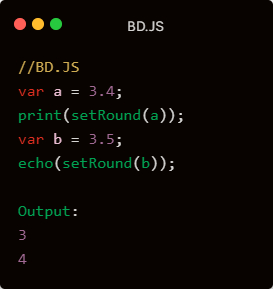
Quickly Set Power value
If you want to set power in your variable value. then you can use this setPower() Method.In the 1st perameter enter the variable name and 2nd perameter enter the power value as numeric value
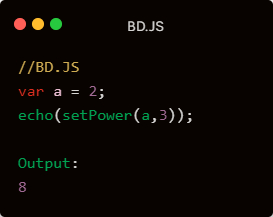
Quickly Set root  value
value
If you want to get root value of of any numerica value. then you can use this setRoot() Method.In the 1st perameter enter the variable name and 2nd perameter enter the power value as numeric value
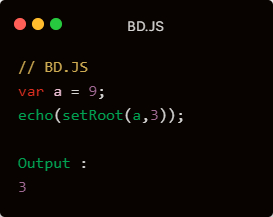
Quickly Get a absolute value of any negetive value
If you need absolute value of of any numerica value. then you can use this setAbs() Method.In the 1st perameter enter the variable name
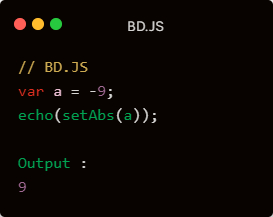
Quickly Get Upper value of your negetive float value
If you want to get upper value of your numeric float value. then you can use this setMathUp() Method.In the 1st perameter enter the variable name
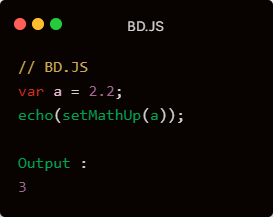
Quickly Get Lower value of your negetive float value
If you want to get Lower value of your numeric float value. then you can use this setMatDown() Method.In the 1st perameter enter the variable name
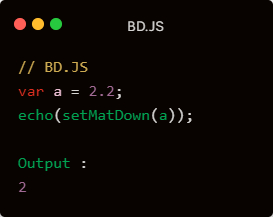
Quickly Set cubik root  value
value
If you want to get cubik root value of of any numerica value. then you can use this setQbRoot() Method.In the 1st perameter enter the variable name and 2nd perameter enter the power value as numeric value
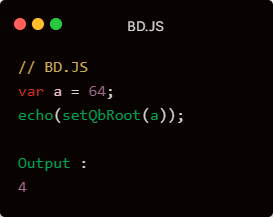
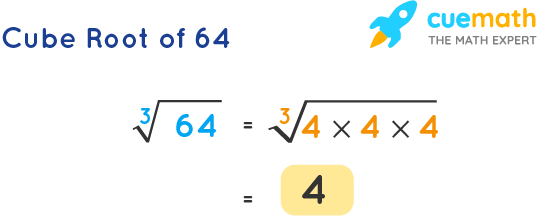
Quickly compare two value
If you want to compare two numeric value. then you can use this getGreater() Method.In the 1st perameter enter 1st value and 2nd perameter enter 2nd value
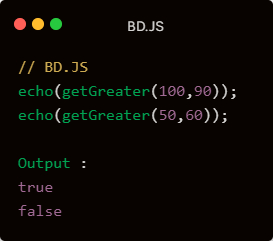
Quickly compare two value
If you want to compare two numeric value. then you can use this getLess() Method.In the 1st perameter enter 1st value and 2nd perameter enter 2nd value
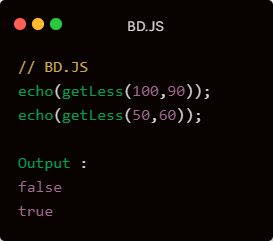
Quickly set break on your loop
If you want set break on your loop value. then you can use this setLoopBrk() Method.In the 1st perameter enter the break value and 2nd perameter enter enter the loop length value
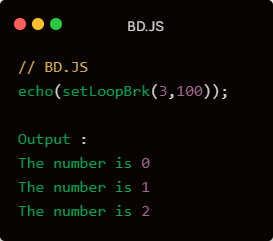
Quickly set continue method on your loop
If you want skip value on your loop value. then you can use this setLoopConti() Method.In the 1st perameter enter the value that you want to skip value and 2nd perameter enter enter the loop length value
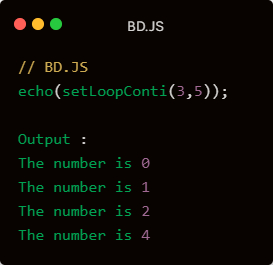
Quickly hide any data
If you want to hide any data in your document. then you can use this setHide() Method.In the 1st perameter enter the Class Name Example(.text) or ID name Example(#text) Or Tag Name Example(h1) to access it
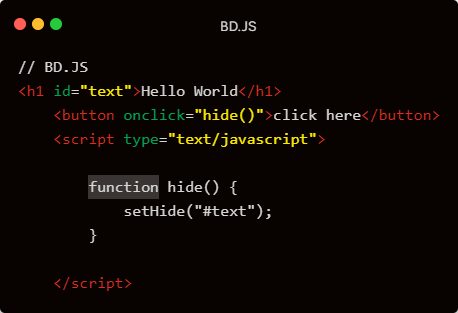
Quickly show any hidden data
If you want to show any hidden data in your document. then you can use this setShow() Method.In the 1st perameter enter the Class Name Example(.text) or ID name Example(#text) Or Tag Name Example(h1) to access it
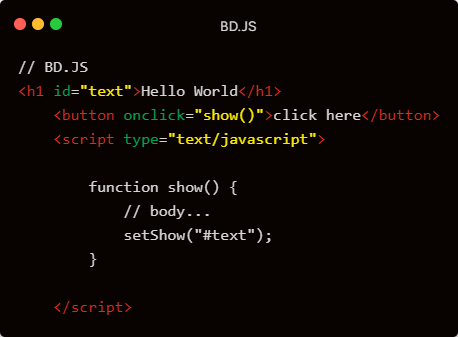
Quickly Get your screen width
If you want to know the screen width of your computer. then you can use this scrXlen() Method.
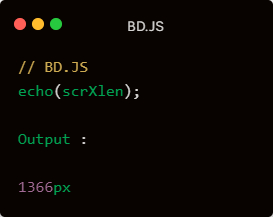
Quickly Get your screen height
If you want to know the screen height of your computer. then you can use this scrYlen() Method.
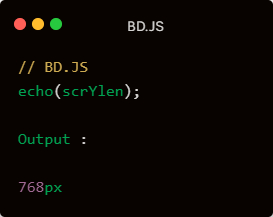
Quickly redirect your page to your targeted site
If you want to redirect page. then you can use this urlRedirect() Method.